Have you ever looked at your 4Ghz overclocked Phenom and think: “Wow, what a CPU. Too bad it draws so much power.” For non overclocked AMD CPU’s there is Cool ‘n Quiet of course, but overclocked beasts are stuck at their high wattage & Voltage. Today we are going to look at a unique tool for AMD’s K10 core based CPU’s that is essentially a tweakable version of C’nQ: K10Stat.
K10Stat allows you to use the speedstepping (and change the according voltages) without having Cool ‘n Quiet enabled. This allows you to minimize your power draw when you’re doing nothing. To use it correctly though, you will need to tweak it. Like most of the nice overclocker friendly tools, it’s available free of charge for download here.
When you first open K10Stat, open the P-State tab. This is where all the magic happens. There’s also a NB tab, but that is simply to shut some cores of your CPU down. (Requires a restart.) Also K10Stat won’t do anything unless you have “Enable Clock Control” function enabled in the right-click menu of the tray icon.
If you’re going play a game I advise that you set the P-State fixed to P0. Do this by right-clicking on the tray icon, then hovering over the Control Function and selecting the highest power state in that menu. Don’t forget to change it back after you have exited the game. Enabling P0 manually in a game improves the gaming experience since you’ll have all the power, all the time.

P-State tab explained
FID: The multiplier for the Processor
Only works with a Black Edition CPU.
DID: The P-State of the Processor
Note all Processors supported by K10STAT uses K10 Power Design
CPU-Voltage
The P0 voltage is the one you set in the BIOS. Be careful! If you overclock with the base clock you might need to up the voltage of the other states to make sure your CPU doesn’t BSOD in idle state or in a lower P-State.
(CPU)NB-Voltage
The most important thing with this setting is that only P0 (the full power state) changes with your settings in the BIOS. So if you plan on overclocking the CPUNB you will either have to disable K10Stat and make sure it doesn’t happen on startup. Or you will need to set the voltage to a high level on the other P-States and find a stable voltage in BIOS. If you leave the CPUNb voltage to the standard, it will be very likely that your CPU will BSOD in the lower P-States. To give an example: I overclocked the CPUNB of my Phenom II 965 to 2600mhz. I tested it for stability on 1.25V on my 64-bit installation that has no K10Stat installed. I thought it was okay to fire up my bread and butter 32bit installation. But it BSOD’ed a couple of minutes into windows. I had no clue why this happened. I started looking and saw that only the P0 CPUNB voltage setting was set to 1.25V the others were set to 1.1V which is not nearly enough to support a 2600Mhz overclock even in idle state.
Up%:
This is the amount of CPU usage load before the processor increase P-State to meet the minmium load requirements.
Currently it is set at 60% meaning it will switch from P2 to P1 when processor detect 60% CPU load and the same applies from switching from P1 to P0.
Currently it is set at 60% meaning it will switch from P2 to P1 when processor detect 60% CPU load and the same applies from switching from P1 to P0.
Down%:
It is basically the opposite of Up %
This is the amount of CPU usage load before the processor decrease P-State to meet the minimum load requirements.
This is the amount of CPU usage load before the processor decrease P-State to meet the minimum load requirements.
Up (milliseconds):
It is the time the processor takes to switch from one P-State to the next higher P-State.
Down (milliseconds):
It is basically the opposite of Up.It is the time the processor takes to switch from one P-State to the next lower P-State. After you have set suitable values (-0.05 recommended on first try).
Making it launch with Windows
If you want to use it, it’ll need to start up when windows starts, otherwise you will have to do it manually. And, if you want to do it really fancy, you can add a line to the shortcut so that K10Stat launches with windows, but minimized in the tray.
Making it launch with windows is easy: just drop a shortcut in the “Startup” folder in the windows menu. (C:\Users\Username\AppData\Roaming\Microsoft\Windows\Start Menu\Programs\Startup) Or you can do it with the task scheduler.
Open Task Scheduler by accessing Start Menu\All Programs\Accessories\System Tools\Task Scheduler
Create a Task
Alternatively you can make it run as a SYSTEM task (as shown below)
If you want the K10STAT icon to appear in the systray run the program under your username. If you run it as SYSTEM account the program will run too but it will not be visible. Click "Change User or Group" then Enter "System" then choose "Check Names" then select OK.
Or you can create it as a startup process as shown below. (RECOMMENDED because it will run before a logon is required)
**Please note a file called K10stat.dat containing the settings will be created in the C:\Windows\System32 folder because it is the default path for admin rights unless you changed the "Start In (Optional)" parameters, the setting just under the "Add Arguments (Optional)" parameters as shown below.
The program will load the settings from K10STAT.dat so make sure all the changes are overwritten to the file. When you launch K10STAT manually a new K10STAT.dat will be created in C:\Program Files\K10STAT which Task Scheduler WILL NOT LOAD. It will only load the K10STAT.dat in C:\Windows\System32 unless you change the "Start In" parameters to "C:\Program Files\K10STAT". If you do not specify “Start In” parameters, the file “K10stat.dat” will be created in C:\Windows\System32 (Default Administrator Path) as shown below.
Command Line Options
-lp:#(1-5) - load profile#(1-5) and write to MSR.
You can use different profiles, but make sure the right one is loaded on startup.
-nw - Start K10stat with No Window.
-ClkCtrl:#(0-4) - Enable Clock Control by K10stat.
0: No Control
1: Control clock of each core.
2: Control clock of all cores together (Criterion is most loaded core).
3: Control clock of all cores together (Criterion is average of all cores).
4: Control clock of all cores together (Criterion is least loaded core).
2: Control clock of all cores together (Criterion is most loaded core).
3: Control clock of all cores together (Criterion is average of all cores).
4: Control clock of all cores together (Criterion is least loaded core).
If you set -ClkCtrl:2 you get better performance at the expense of more power consumption.
Because Windows proceed on the assumption that cores are unganged by default.
AMD K10 Processors were designed originally to use unganged mode to conserve power.
-StayOnTray - use this option with -nw for Clock Control Mode.(Note after a sleep if the CPU registers are resetted, voltages will revert to default, hence you need -StayOnTray to ensure it is always running in the background)
Because Windows proceed on the assumption that cores are unganged by default.
AMD K10 Processors were designed originally to use unganged mode to conserve power.
-StayOnTray - use this option with -nw for Clock Control Mode.(Note after a sleep if the CPU registers are resetted, voltages will revert to default, hence you need -StayOnTray to ensure it is always running in the background)
Thanks to Aspiregemstone for this guide. (Source: http://aspiregemstone.blogspot.com/2009/06/k10stat-amd-griffin-processor.html)
Conclusion
K10Stat is a very useful yet not widely known tool. If you overclock with your energy bill in mind, this is a must have application. Not to mention that it also keeps the temperature low and your chip’s life will bepositively influenced as well. K10Stat also provides functionality to overclock in windows, much like AMD’s Overdrive software or specific vendor’s software. This will only work for Black Edition CPU’s though. In short if you weren’t already using K10Stat you better come up with a good excuse to not install it right away.
Written by:
Korneel Adams
Discussions Manager, The Unfused Journal
Korneel Adams
Discussions Manager, The Unfused Journal


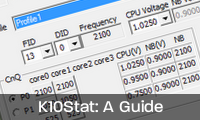


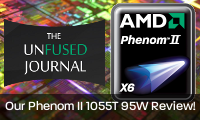












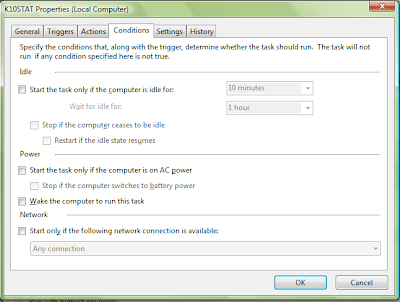

This medicine needs to be taken for around half hour before playing sexual intimacy because
ReplyDeleteit needs time to work to point out results. At on this occasion I was while attending college and sharing a town-home with good friend.
So, it is really an best method of creating additional money while loving Amateur
Video Chat fun.
Here is my blog post - full porn
my webpage > english xxx
In addition to this particular, weight reducers can be a great help.
ReplyDeleteAfter speaking to those who have used this weight-loss
supplement with a regular basis, they've got shown to be losing ten lbs. They simply spend time in the gym doing a lot of weight training, that is more than enough to offer them lots of definition.
Have a look at my weblog: phen375 ingredients
Can I publish your submit to my weblog? I'll add a backlink to your forum. That’s one actually sweet post.
ReplyDeleteMy webpage: tips to get pregnant
Greetings from California! I'm bored to tears at work so I decided to browse your website on my iphone
ReplyDeleteduring lunch break. I love the info you present here and can't wait to take a look when I get home.
I'm shocked at how fast your blog loaded on my phone ..
I'm not even using WIFI, just 3G .. Anyways, fantastic site!
Feel free to visit my web-site :: unlock mobile phone
Thanks ffor writing
ReplyDelete