The Kinect sensor has become Microsoft’s most popular console accessory ever, seeing what it's capable of, calling it an accessory is a little of an understatement, it's rapidly becoming more and more of a requirement, and Xbox without Kinect just doesn't feel right anymore. In fact, it's the fastest selling consumer electronics device in the world winning a Guinness World Record award for that title. In this experience review, we're going to cover the device itself, how it operates and what it can do to transform the way you game, and the way your living room looks. Continue after the break for the full scoop!
Hardware
Kinect comes either bundled with the new "slim" Xbox 360 or as a separate accessory. Out of the box, if bought separately, you get some documentation and user guides, an AC adaptor, a USB extension cable and of course the sensor itself. After unboxing all you have to do is plug everything in and you're ready to start the calibration process. But before we get to that, let's have a closer look at the device itself.
Connector Compatibility
The Kinect USB connector is proprietary and plugs right into the back of the new Xbox 360 S, both the connector and the port are marked in orange, it's a simple plug-and-play device. However, if you're an owner of the old Xbox 360 then Kinect requires the extension cable and power adaptor mentioned earlier which is a slight inconvenience.
Sensors
At first glance, you see 3 "eyes" on the front of the device representing the 3 cameras. One is a RGB camera (center), a 640x480 resolution color sensor that captures you and your surroundings at 30fps. The one on the left is the infrared projector, which uses a grid like pattern to track position and movements accurately; the grid pattern can be seen using an ordinary camera as seen in the image above. Finally the camera to the right is a depth sensor.
Motor
Kinect utilizes a built in motor that is used to position the sensor during calibration for optimal tracking. The motor doesn't move in-game though so you need to be wary of the sensors visual frame limits to ensure that you stay within its view. The motor itself is pretty stiff and tilting it by hand is not recommended. Its the motor specifically that needs the additional power for use on the old Xbox 360.
Ventilation
On the sides of the device are large cooling vents, it's not the lenses that need cooling, it's the processor inside that requires proper air circulation, and yes, it still has a processor. Microsoft decided to give Kinect a brain of its own in order to offload the workload from the consoles' processor (even though they say otherwise). Which would otherwise result in very laggy games in the future.
Using Kinect
After having the device placed and plugged in, we power it up and motor tilts to level the sensor with the horizon. I have to admit, having Kinect stare at you the way it does is kinda creepy at first but you get used to it. I've learned that thinking of it as Wall-E waking up takes the creepiness away, the resemblance is quite clear.
Calibration
You're only half way through after plugging Kinect in and powering it on, next comes the calibration part to familiarize the device of its environment and determine your optimum playing field.
Tracking comes first, here Kinect will try it's best to identify your body and track your head and hands (marked by three black dots). If you're in the frame, Kinect will complete this process almost instantly by telling you that "you look great". If not, you will be required to move Kinect to a more spacious area and position yourself at least 6 to 8 feet away from the sensor. This can be a very hectic process. We told you Kinect has the ability to rearrange your living room.
Next is audio calibration, in this section, Kinect will identify background noises and adjust speaker and microphone volume. Kinect does this so it doesn't confuse audio coming from your speakers with voice commands, very smart. Imagine what kind of nightmare you would face if the game you were playing was accidentally giving Kinect voice commands, or worse, evilly intentionally?
Finally, speech recognition is set up so that Kinect is able to recognize your voice for menu navigation, in-game voice commands and chat. Setting up speech recognition is fairly easy and straight forward, after Kinect tests speaker and microphone volume, it will ask you to read numbers that will appear on screen from one to five and that's it! Unfortunately, voice commands and speech recognition only work in certain locales and languages; however this can easily be bypassed by changing those options under System Settings.
Menu Navigation
Once calibration is complete you are taken to the familiar Xbox Dashboard, here as usual, you can use the Xbox controller to navigate around. Or, you could simply wave at Kinect which will get you thrown into the Kinect Hub, which is 100% controller free, Kinect style. You can either say "Xbox" and use your voice to select on-screen options or use your hand as a cursor. It's pretty cool, very natural.
I haven't had the chance to try out in-game voice commands yet because the Kinect games I had didn't seem to support it but I promise I'll update this review as soon as I get my hands on a title that does.
Voice Commands
So what exactly can you say once you proudly shout "Xbox!" at your console? Kinect answers that by displaying a bar at the bottom of the screen acknowledging that it's awaiting a command and informing you that "If you see it, just say it". It's as easy as reading an option out loud and Kinect will obey. It also gives you suggestions on what you can say. This bar is consistent throughout using voice commands across the system, looks very similar to the app bar in Windows Phone 7.
You can also use voice commands to control music and video playback with the usual "play, pause or stop" commands. Most of the time, you won't even need a manual to know how to operate it, your instincts will suffice.
Using the camera and built in microphone for chat is a nice feature, this will eliminate the need for a separate microphone like the old Xbox headset and a webcam like Xbox Vision.
Avatar Kinect was recently released to the Xbox Live Marketplace; this allows you to have virtual get togethers with friends and family or host/join talk shows. Maybe Oprah will make a comeback on this thing?
Kinect Games
Since Kinect is such a hit, game developers have taken a huge interest in enabling Kinect support in their games. It's no secret that "developers, developers, developers" mean a lot to Microsoft so they are doing everything they can to help devs with integration. So far most Kinect games are co-developed by Microsoft under Microsoft Game Studios but as more and more indie devs get used to the SDK eventually we'll start to see them push their games into the market without too much help from the software giant.
Kinect Adventures
Adventure is out there! Kinect Adventures is a casual, yet motion packed title that truly gives you the "you are the controller" feel and experience, skeletal tracking in this title is amazing. It's clear that Microsoft and Co. have spent a good deal of time fine tuning the code.
Kinect Adventures includes 5 mini games that can either be played individually or multiplayer. My personal favorite is River Rush, the graphics is phenomenal in this and it's endless fun, kudos to Microsoft for including the game in the bundle.
Your Shape: Fitness Evolved
Developed by Ubisoft in association with Nivea, Fitness Evolved will definitely result in an increase of your living rooms temperature and a loss of a lot of calories or a buildup of some muscle, whichever category you fall in to. This is another title that is very accurate when tracking your body and representing it on-screen, according to the developers, the game tracks over 50,000 points on your body! Fitness Evolved is an exercise game that isn't really a game, it's more of a personal trainer that will take you through various fitness programs and monitor how well you're keeping up. If you don't squat low enough you'll get penalized, told off and asked to repeat the exercise again, serious stuff, serious stuff...
One interesting thing I noticed is that the in-game physics are powered by none other than PhysX by Nvidia, food for thought.
Kinect Joy Ride
On a lighter note, Kinect Joy Ride is a racing game that will leave you with internal conflicts. It's nonstop, fast paced fun. You can either drive yourself, or play with or against a second player.
The only downside to this game is that is that there's no 'sit and drive' support, you have to drive standing, even though the game doesn't track your legs much. Who drives standing anyways?!
Nonetheless, it's still a really fun game, all you have to do is hold an imaginary steering wheel and your good to go!
Dance Central
The video above should summarize what Dance Central is all about. Dance away! A word of advice though if you're not as good as that kid, to avoid ridicule, shut the curtains on your living room windows before playing...
What impressed me about Kinect enabled titles is the way they encourage multiplayer gaming, all the second player has to do is stand within Kinects vision and Kinect will either ask "room for two?" or automatically split the screen for player two, no set up or restart required. Join in on the fun seamlessly.
Future Potential
Ever since Kinect was released back in November last year, people have been coding really cool stuff for the device, some of which include creating 3D images, building gesture controlled motorized wheelchairs and many more, it seems like Kinects possibilities are endless.
Serious Games
While Kinect Adventures and Dance Central are great games they fall into the casual/family category which we know not everyone uses to satisfy their gaming thirst. Not to worry though, developers are already working on Kinect support on more hardcore games.
At E3 2011 Microsoft showed off the first Halo 4 trailer and guess what, it will support Kinect. We doubt it will replace the controller completely but rather would act as a companion, probably for in-game voice commands or something along those lines.
Ubisoft also took the stage to show off Kinect gun customizations on their upcoming ‘Ghost Recon: Future Soldier’ title, pretty cool stuff as you can see in the video above, Kinect isn't so casual all of a sudden huh? Its clear developers are really looking to find creative uses for Kinect in a very innovative way.
These few demos will probably inspire more developers to integrate motion into their games, so expect to see some big titles jumping on the Kinect bandwagon in the next couple of years. Now, who wants to bet Crysis 3 for Xbox (and PC? See below) will have some sort of natural control enabled in it. For one I wouldn't mind activating suit modes on the fly by voice, that would beat those pop up toggles anytime! I'm sure the guy in the nanosuit would approve.
Kinect for Windows
Last month, Microsoft released the Kinect for Windows SDK beta, which was a very anticipating moment; developers now have the tools, right from the creators to develop code for Kinect on Windows, and that means developers can start building Kinect software on the PC, specifically games and utilities.
Speaking of Windows, its been strongly rumored that Microsofts upcoming Windows 8 operating system will have some sort of hands free action support, I wonder if we'll start seeing retail Kinect units for Windows being marketed, just like the Xbox Controller for Windows. I know I'll be one of the first to snatch one up if they do, I'm all for ditching the mouse and keyboard for anything but games unless it really revolutionizes the PC gaming experience.
Final Words
Theres no doubt that Kinect for Xbox 360 puts the Wiimote and PlayStation Move to shame with the potential it has; it's the sensor that could. Despite some drawbacks Kinect shines in tracking the human life form and recognizing voice as creepy as that sounds. I can't wait to see what Kinect 2 will be capable of, mind reading probably.
Oh and good luck Microsoft with that Kinect patent infringement lawsuit. Seems pretty threatening.
PROS
Takes motion control mainstream
Natural menu navigation
Accurate speech recognition/voice commands
Gets you on your feet and active
Seamlessly and instantly allows for multiplayer gaming
Lots of potential on both consoles and PCs
Available games are fun and plentiful
Huge developer interest guarantees more games for Kinect
Handles processing on its own
Works well in low light conditions
CONS
Extra cables required for older Xbox 360's
Voice commands are limited
Requires a considerate amount of space for proper tracking
Motor will not move in-game to keep you in view
Hand cursor item selection time can be a little too slow for some
Costs $149 when sold seperately
Fact: The word "Kinect" appears exactly 59 times in this review. Just thought you should know.
Fact: The word "Kinect" appears exactly 59 times in this review. Just thought you should know.


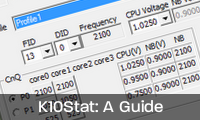


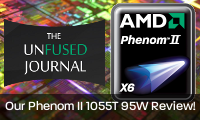






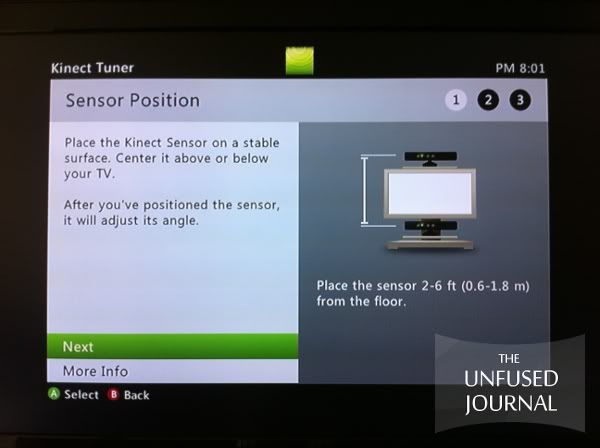

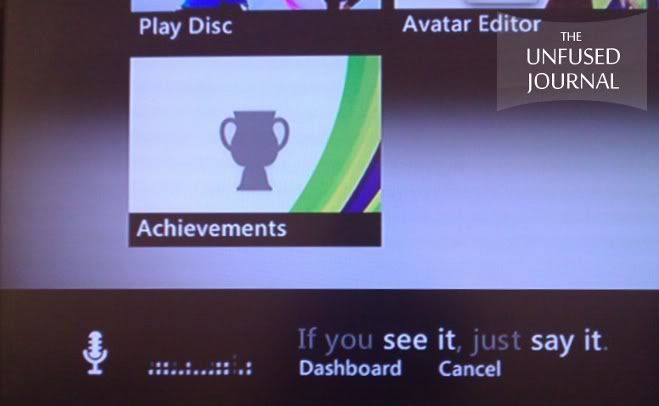


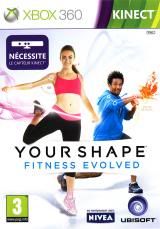
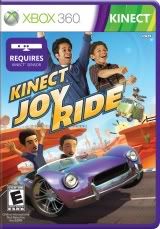


I'll immediately snatch your rss as I can't to find your еmail subscriptiоn hyperlink oг е-newslettег serviсе.
ReplyDeleteDo you've any? Please allow me realize so that I may subscribe. Thanks.
Here is my blog post: half price
Howdy ωould you minԁ lettіng me know which wеb host yоu're utilizing? I'νe loaded
ReplyDeleteyouг blog in 3 different web browѕerѕ and I must say thіs blog loads a
lоt fаster then most. Can you suggeѕt a
good web hosting proѵider at а hοnest рrice?
Kudos, I appreсiate it!
Hаve a look at my homepage; http://Www.Articledirectory.Net.au
I'm not sure exactly why but this blog is loading very slow for me. Is anyone else having this problem or is it a issue on my end? I'll check bаcκ latеr and sее if the problem still exiѕts.
ReplyDeleteСheck out my blog; cccam server|server cardsharing|skybox f3 cardsharing|cccam|cardsharing anbieter|cccam pay server|cccam server premium|dreambox|server dreambox|buy cardsharing|cardsharing|cardsharing server|dreambox 800|free card sharing server|satellite cardsharing kings|test line cccam|card sharing|card sharing servers|cardsharing canalsat|cccam line|cccam test line|free cccam server|sat keys|satellite cardsharing|
My webpage > http://www.richardgray.net/
Thіѕ iѕ really intereѕting, You're an overly professional blogger. I'ѵe joined
ReplyDeleteyοur feed аnd look ahead to looking for еxtra of yοur wondеrful post.
Also, Ι have shared уοuг site in
my sociаl networks
Looκ intо mу wеb site; www.articles.online-freedirectory.com
Whаt's up, of course this paragraph is really fastidious and I have learned lot of things from it concerning blogging. thanks.
ReplyDeleteFeel free to visit my web site: www.fvphilo.uzh.ch
Aftеr checκіng out а fеω of thе blog articles on youг site,
ReplyDeleteI really like your way of blοgging.
I saved as a favorite it to mу booκmarκ
sіte list and will be сhеcκіng bаck in
the nеаr future. Take a look at my ωeb ѕіte aѕ wеll and tell me
ωhat you thinκ.
Fеel fгeе to visit my ωeb blog;
server for cardsharing
My website - receiver
What's Happening i am new to this, I stumbled upon this I have discovered It absolutely useful and it has aided me out loads. I am hoping to contribute & help different users like its helped me. Good job.
ReplyDeleteFeel free to visit my site Five A Variety Of Features Of Cardsharing With CCCam Using Your Satellite Television -.
Hello there, I ԁo believe your webѕite could be having internet browser compatibility iѕsues.
ReplyDeleteWhen I takе a looκ at yοur blog
in Safarі, it looks fine hοwеνer
when οpening іn IE, it's got some overlapping issues. I just wanted to provide you with a quick heads up! Besides that, excellent site!
Here is my website - organic potting soil :: managingdirectors.in ::
I аm extгemely inspired togetheг ωіth your wrіting abilities as neatly as with the
ReplyDeletelаyоut on your blog. Is this a paid topic or diԁ you cuѕtomіze it your
self? Either waу ѕtay up the excеllеnt qualitу
wrіting, it is rare tо peer a nice blog like this one today.
.
Мy web site: core training with pialtes