‘One month with the Microsoft Surface’ is a series of 4
experience reviews that will be released on a weekly basis for the period of a
month. They will be based on my experience with the Surface. These are not
traditional reviews and will not cover every little detail of the device but
rather what it’s like to own one. The aim is to leave you with a more intimate
and true to life view of owning the device and hopefully factor in on your
buying decision.
Week One:
The Unboxing Experience
After an impatient, excruciating month of waiting, and
dealing with FedEx’s BS excuses for not delivering my package on time, like “we
called and you didn’t pick up”, or “you requested a future delivery date”, I
finally received my Microsoft Surface. You have no idea how hard I tried to
contain myself from giving them a piece of my mind in fear of them doing
something vile and unspeakable to my precious package. I’ve heard horror
stories and I’m sure you have too.
Anyways, my Surface is here now and that’s what really
matters. The unboxing was rushed in excitement and hope that it wasn’t damaged
in transit. I’m certain that if the packaging Microsoft put it in wasn’t so
well done while I was recording the unboxing, cardboard would have been hurt in
the making of the video.
The Surface Itself
I’m sure you’ve read reviews of this thing already, and one
thing that’s constant across all reviews regardless of their final conclusions
of the device is that the hardware itself is unmatched in terms of build
quality and industrial design. You really need to hold it in your hands to
truly appreciate this. It feels solid. It doesn’t bend or creak. It’s thin and
it’s got a respectable heft, which complements its sturdy construction. Built
of what Microsoft calls VaporMg, a term used to describe the magnesium alloy
that Microsoft supposedly took three years to work on and perfect.
Arguably one of the best features of the Surface is the
pressure sensitive Touch Cover. It provides a functional, Chiclet-style keyboard
in an insanely thin form factor, 3mm to be exact. Black is bundled but it comes
in a range of other flashy colors that contrast nicely with the gun-metal color
of the Surface. I wanted the white one but it was out of stock when I ordered
my device.
When it comes to actual usability, I have to say that I don’t
feel quite at home with the keyboard. It’s nice that it doesn’t register key
presses when positioning my fingers on it and only starts registering when I
actually start tapping away at it. But it feels a little strange, maybe because
it’s my first time using a Chiclet keyboard, or maybe it’s because it doesn’t
have any tactile response, I don’t know. I might get used to it later but so
far, it’s kinda strange.
The Surfaces’ kickstand is another stand out feature (pun
intended), which will make you realize how inconvenient it was before to use a
tablet without one. You can prop it out on your lap while browsing the web or
playing games, or kick it out on your bedside table to use as the most advanced
alarm clock in the world. Or my personal favorite, using it in bed while
watching a movie instead of holding the device on your stomach or chest for one
and half hours. The three hinges that support the kickstand are as tough as
they come, and yes, they do make a reassuring swoosh when opening and clunk
when closing. Almost like a “high-end car door” as Microsoft chose to describe
it. All in all, it provides a hands free experience that you’ll really come to
appreciate.
One of the main elements that make a PC well, a PC, is
connectivity. More specifically, the USB port. Being an early iPad adopter, it
feels freaking awesome to be able to plug a flash drive into the Surface and
transfer files around using Windows Explorer. I hated it when people asked me
back in 2010 if I could perform the simple task of transferring files to and
from the iPad using removable media and watching their turned off faces when I
regrettably had to say no. Ever since I’ve dreamt of an iPad that ran Windows
and with the Surface, that dream has come true. And it’s about time!
The great thing about the USB port is that it works with
multiple devices, I used it to plug in my Xbox controller and it worked. I
plugged in my iPad and I could retrieve pictures off of it via File Explorer
(ha!). I plugged in my old HP Colorjet 1600 and it recognized it simply as a
“device” instead of a printer so I couldn’t print with it. Determined to fix
the problem, I copied the printer drivers off the home AIO (which runs Windows
8) and used Device Manager to install the drivers on the Surface. So even
though Windows RT wouldn’t let me install the x86 ‘.exe’ drivers that came with
the printer, I still managed to get the printer working. That goes to show that
despite Windows RT being limited to apps from the Windows Store, it’s still got
the power and flexibility that Windows delivers at its core.
Personalizing Surface
I spent the first few days syncing my settings and
re-downloading apps, which was fairly automatic since I signed in with my
Microsoft ID. Everything from my themes of both the desktop and the Metro side
of things were automatically applied, passwords of websites and even log-in
information for my apps were present so I didn’t have to sign-in to each and
every one of them all over again. My browser history and favorites were
transferred and to my surprise, even my mouse preferences in desktop mode
ported over. Over all, it was a very pleasant experience setting up the device.
My Surface became MY Surface almost instantly, and all I had to do was sign-in
once. Well done Microsoft. Well done.
 |
| (Click to Enlarge) |
I rarely jump aboard version 1.0 of new
products, I’ll usually wait for at least the second iteration before even
considering a purchase but my gut hasn’t let me down when I purchased the first
iPhone, the first iPad or jumping onto Windows Phone 7.0. So it’s been a week
since I got my Surface and so far it’s been a great experience for the most
part. Certainly a welcome upgrade over the iPad it’s replacing.


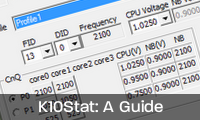


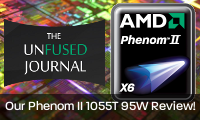






No comments:
Post a Comment