‘One month with the Microsoft Surface’ is a series of 4 experience reviews that will be released on a weekly basis for the period of a month. They will be based on my experience with the Surface. These are not traditional reviews and will not cover every little detail of the device but rather what it’s like to own one. The aim is to leave you with a more intimate and true to life view of owning the device and hopefully factor in on your buying decision.
Week Three:
Touch Cover Typing Speed
(Key sizes of the Surface Touch Cover and the Alienware are fairly similar)
I promised last week that I would provide some scientific typing speed comparisons between the Surfaces Touch Cover and a regular, tactile keyboard so I thought that it would be good to start with that. By ‘scientific’ I mean 10fastfingers.com, for what it’s worth, I’ve heard that it’s one of the best typing speed measurer on the internet, and that’s as scientific as it gets folks!
I’m not that much to a typist I should add, but I’m “above average” according to the site. I’ve conducted the test on an Alienware M14x’s keyboard (shown above). I’ve had the laptop for just over a year now and I’m pretty used to its keyboard. The poor thing has suffered having been put through countless uni assignments and reports, as a Management/Marketing student I can tell you, there have been some very, very long business reports to be written. Point is, I’m now extremely comfortable with this keyboard.
On the other hand, the Touch Cover, which I’ve only had for three weeks now. As mentioned in Week 2, I was surprised by how fast I became accustomed to it, especially since it was very awkward to use in the first few days of having it. Since it’s a pressure sensitive keyboard with no physical keys to push down, the only response you get when typing is a clicking noise the Surface makes to acknowledge a key stroke, which has come to be very reassuring over time.
As for the results of the test (which I tested thrice on each keyboard), I managed 54 words-per-minute on the Alienware, on average. While on the Surfaces Touch Cover, I managed 50 words-per-minute on average. So pretty close. The numbers don’t surprise me really. Come to think of it, I think the Touch Cover would actually be more comfortable to type long essays on since it requires less energy, no keys to physically push down. But I’d have to get much more scientific to test that theory, which I doubt I have the resources to complete.
If the numbers are any indication, Microsoft have done really well with the Touch Cover, it gets extremely pleasant to use, fast. But then again, if you’re still unsure, you could always opt for the Surface Type Cover which has actual physical keys.
(Surface charging and importing images from an iPad. Now try reversing the roles.)
Before the Surface came along, the iPad was my go-to companion device. You’d be more likely to catch me lying around with it rather than clicking away on the laptop. And for the most part, I was satisfied with it. At least until I installed iOS 5 on it.
As a companion device, the iPad was mostly used for basic things like browsing the web, checking email and playing casual games. It accompanied me to uni every day, I wouldn’t leave without it. I used it to take down written class notes and in one semester, used it with a capacitive stylus to write down equations for the financial classes. It did what it was supposed to and did it well.
I had the first generation iPad, or Original iPad as some would call it, I never upgraded to subsequent versions of the iPad because I found no need to. Stupidly large, unnecessarily resource intensive screen resolutions never appealed to me. Apple would flaunt a “quad-core GPU” on the iPad 3 which is impressive for a tablet, but we all know that the tablets screen resolution would be eating up most of the GPU’s power leaving not much really for graphical improvements in apps and games. I could go on on a never-ending, everlasting rant about Apple’s marketing scheme (which is rather ingenious) but that’s for another article.
I did cherish my iPad though from when I bought it in 2010 till about June 2012, when I saw the Surface for the first time. By then the iPad could not even handle loading Facebook without crashing. I could no longer trust it with any important documentation in fear of losing my data, nor could I enjoy any of the latest games in the Store like Real Racing HD anymore.
Still, I would rather carry the iPad than the M14x around with me.
The Surface made me realize what I was missing out on with
the iPad. It made me think of the extent of what a thin and light tablet is
really capable of doing. Yes I miss Bad Piggies, but finally having a device
which can truly multitask, and features a powerful, usable file management
system more than covers for that. Not to mention a full-fledged Office suit and
a USB port, I couldn’t ask for more.
A couple of emails asked for performance benchmarks, and
even though it’s not really a fair comparison to put a device from 2010 against
one from 2012, I’ll do it anyways. Try to think of this as measuring the
performance difference rather than finding out which one is more powerful,
which is obvious really.
In the SunSpider Javascript Benchmark (v0.9.1), where
a lower result is better. The Surface (IE10) completed the test 1031ms while
the iPad (Safari) took 3334ms. SunSpider is a browser-based benchmark
that measures stuff like tagcloud generations, 3D raytracers, code
decompression and other tools that developers use to tackle problems using JavaScript. Since there is no one tool that runs on both the Surface and the iPad to test CPU/GPU performance, browser based benchmarks like SunSpider was one of the only tools I could use to measure performance. At least until Futuremark releases 3DMark for the tablets which is currently in development.
There isn’t much more to compare between the two other than the purposes I use each device for. With the Surface, I can flip out the kickstand, connect my Razer Lachesis mouse, and use it as a laptop replacement. If fact, I use my laptop far less often now. When I used to power the M14x up to do things like import photos from my phone and do some light editing on them, the Surface is now doing that. When I would pull the laptop out to start on a review or article for the site, the Surface is now my device of choice.
About the only things I do on the M14x now, is play FIFA, watch movies and edit images with Lightroom. That’s about it. Everything else is offloaded to the Surface. I could only imagine how much more the Surface Pro could take off the Alienware. I’d probably only be using it for gaming in that case.
For what it’s worth, I did find a Windows 8 app that benchmarks the CPU, GPU, RAM and Disk performance, the images below show the results. Click to enlarge.
(Alienware M14x)
Battery life
Finally, I figured now would be the right time to talk about
battery life. I’ve spent a good amount of time with Surface and I'm happy to
report that battery life on this thing is amazing. Maybe it’s because of the
Tegra 3’s 5th “companion/low power” core or Windows RT’s power
management system, or a combination of both, but it works wonders. I get about
1 and half days’ worth of battery life, which translates to about 9 to 10
hours of usage. That includes a combination of browsing the web, listening
to music, watching TV shows, playing some casual games, working on Office, all
while being constantly connected to Wi-Fi.
Those numbers are comparable to what I get on the iPad 1,
but then again, the iPad can’t do as much as the Surface. And they’re
undeniably higher than what I get on the Alienware, which is about 5 hours max.I make it a habit of plugging all my devices in to charge before I go to bed at night, you never know what might happen the next day and having a fully charged phone or tablet could come in handy. But by night, the Surface usually still has about 40% of charge in it.
Overall, I can’t complain about the battery life. I could about the magnetic charger though, it’s like that thing has a brain of its own. Choosing the days in which it latches on entirely on its own, and days when it refuses to do so, driving you mad in the process. I wish it connected more like the Touch Cover. Fix it Microsoft!
Next week will be the final week of this series. I’ll try to gather my final thoughts on the Surface RT, dive into the Windows RT ecosystem and maybe talk a little about the Surface Pro.
One Month with the Microsoft Surface:
Week 1
Week 2
Week 3 (You are here)
Week 4


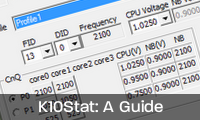


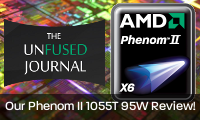






.png)


.png)
.png)
Branded content has long been very hard to define especially as
ReplyDeletethe definition is very elastic, meaning different things to different people.
" That's right, Iron Man, Thor, Captain America, and the Hulk are all joining forces to battle the bad guys. Beckett knows better, and it is Beckett who figures out this mystery and his killer.
Here is my web-site ... modern vampires of the city zippy share
In the beginning of the 11th Century the represents of Christianity is able to banned the duel form einvigi and holmgangr as lawfully accepted means to solve a dispute,
ReplyDeleteand at the same time the berserkr and the beserksgangr was made illegal.
The intent was for PDF files to provide a way to distribute
documents electronically and have them display or print consistently regardless of the type of computer system.
For long time of Mobile Reading, Eink screen display with paper books,
do not hurt the eye, light can read and standby time super and no radiation benefits,
this can't match other TFT LCD screen, so when choose and buy, want to look for the Eink electronic ink, appear on the market now ebook reader some of the Li - Gui and confusing, the so-called 5 inch TFT screens six inches of "ebook", has the formidable entertainment function, can listen to music, watching movies on the Internet to play games, in fact the only magnified version of the MP4, rather than the real ebook reader.
Visit my site: free pdf ebook download
You can opt to share a room with a British family or share a flat with your
ReplyDeletefellow students. Blaze Of Glory - 1990 - From Jon's solo album "Young Guns II", this single got Jon a Golden Globe and an Academy Award nomination. In the end, students would have acquired the skills and knowledge to improvise on the spot.
Here is my web page Weekly Top 20 Music
As mentioned, thousands of people have already seen life changing results after using Kyle Leon's Muscle Maximizer for just a few weeks, and there is nothing that says that you can't experience the
ReplyDeletesame changes as well. 5- The actuality about whenever and
tips on how to work with both of those dumbbells and
equipments to place on high level of quality muscle quickly.
In his new program Kyle Leon offers high quality information and
offers a proven muscle building system that has been designed
by renowned fitness models from around the world that have been adjusted and tested for a long
time in order to provide the best results.
My web site :: Somanabolic Muscle Maximizer Reviews
Getting rich is not the result of saving, or "thrift";
ReplyDeletemany very penurious people are poor, while free spenders often get rich.
You can also find bible e - Book on the web to complete your quiet time with God.
For long time of Mobile Reading, Eink screen display with paper books, do
not hurt the eye, light can read and standby time super and
no radiation benefits, this can't match other TFT LCD screen, so when choose and buy, want to look for the Eink electronic ink, appear on the market now ebook reader some of the Li - Gui and confusing, the so-called 5 inch TFT screens six inches of "ebook", has the formidable entertainment function, can listen to music, watching movies on the Internet to play games, in fact the only magnified version of the MP4, rather than the real ebook reader.
Have a look at my webpage: free pdf ebook download
Somanabolic Muscle Maximizer program is optimized for the U.
ReplyDeleteYes we would like muscle, but in the right way, and gaining lean muscle without fat is the key to doing this.
It will never feature large degrees of filler information, or even lengthy explanations.
Feel free to visit my blog ... Somanabolic Muscle Maximizer Results
Did It In A Minute - 1982 - a top 10 single from their "Private Eyes" album.
ReplyDeleteBlaze Of Glory - 1990 - From Jon's solo album "Young Guns II", this single got Jon a Golden Globe and an Academy Award nomination. For a different, low impact, cross-training option, see our recent post on Aqua Running (or Pool Running).
Feel free to surf to my weblog; Top 20 Music Weekly
ll see much better results with this diet plan than you would with others that use
ReplyDeletesome generic formula to calculate your nutrient needs.
5- The actuality about whenever and tips on how to
work with both of those dumbbells and equipments to place on high level of quality muscle quickly.
this program developer, Kyle Leon, is a well-known personal
trainer and nutrition expert in recent years and is regarded
as one of the most respected coaches in the world
when it comes to building muscle mass naturally.
Review my website: muscle maximizer results